Category: Tips And Tricks
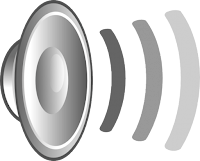
*Click the button 2 ( AP, Volume Config)
*Click on the button 2 (EAR Config )
*Click the button 1 (volume MP) - to increase the volume of music files or the 5 key (FM Radio volume ) - Radio
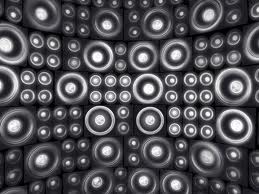
To increase the volume of your wave!!!
Type *#197328640#
*Click the button 5 ( Audio )
*Click the button 2 ( AP, Volume Config)
*Click on the button 2 (EAR Config )
*Click the button 1 (volume MP) - to increase the volume of music files or the 5 key (FM Radio volume ) - Radio
all lines (these are the lines that define the level at each
support ), you can change any of them or increase only
last value of 58dB to 75dB and 100db max .
I am using 68db.
To increase headphone volume, select line 6 and then tap on the white box below the number keypad 2-3 times. A new window will pop up - Enter the value over there. Click on done and ok twice.
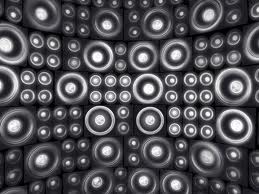
0 comments:
Post a Comment